Not Updated For Current Season
This guide has not yet been updated for the current season. Please keep this in mind while reading. You can see the most recently updated guides on the browse guides page
x
x
Did this guide help you? If so please give them a vote or leave a comment.
You can even win prizes by doing so!
Vote
Comment
I liked this Guide

I didn't like this Guide

 Thank You!
Thank You!
Your votes and comments encourage our guide authors to continue
creating helpful guides for the League of Legends community.
Ability Order

Trial By Fire (PASSIVE)
Gangplank Passive Ability
How to use LOL on a mac
I spent such a long time looking for a way to get the Mac client, and I found it, so I want to share the knowledge with the rest of the community so they don’t have to spend an entire week searching the Internet like I did. Anyways, I’ll put the instructions in an easy to follow, numbered order. Just follow them and You’ll have LoL working on your Mac.
It’s the most amazing free game I've ever played, I highly recommend you should check it out even if you're not a fan of the game style.
As for system requirements, I'm not sure about it. It runs more then perfectly fine on my MacBook Pro running 10.6.6
First step is to make an account if you don’t already have one. Just go to
http://signup.leagueoflegends.com/
?ref=4eea8029822d7302658058
page and fill in the required fields. This takes less then a minute.







 2,272
2,272
 0
0
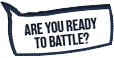





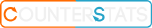








You must be logged in to comment. Please login or register.