Not Updated For Current Season
This guide has not yet been updated for the current season. Please keep this in mind while reading. You can see the most recently updated guides on the browse guides page
x
Improving Your Response Time: Keybinding 101 (QWER vs ASDF)
x
Did this guide help you? If so please give them a vote or leave a comment.
You can even win prizes by doing so!
Vote
Comment
I liked this Guide

I didn't like this Guide

 Thank You!
Thank You!
Your votes and comments encourage our guide authors to continue
creating helpful guides for the League of Legends community.
DISCLAIMER
I will first introduce myself. I am DTHPWN, formerly known to most of my teammates and friends as Shxdxws. I have only been playing PC games since I picked up World of Warcraft in the late WotLK era (3.5ish). I have done a lot of PvP and have improved my skills quite a bit in the short time that I have been playing PC games, yet I continue to learn and get better as time goes by. One of the biggest advantages that I gained over my opponents in my WoW days was my intuitive approach to keybinding. After playing with my keybinds for nearly 3 years on WoW, coming to League of Legends was a HUGE transition for me. It was very difficult to get used to at first, and I actually quit playing LoL and went back to WoW for about 6 months before finally dumping WoW for good.
I had been off of MMOs altogether for a few weeks before I found out that my sister and some of her friends were really into LoL. I decided to give it another try. If nothing else, I could have some fun with it. I was pretty good at WoW, so how hard could this game really be? My first few games didn't go so well...
The default keybindings QWER/DF didn't really 'fit' for me. I took a lot of keyboarding classes in school, as many students do these days as mandatory or even elective classes. So I am very familiar with 'home row' and using the right fingers for the right keys, etc. Instead of fighting everything that I had already learned, I used it to my advantage.
So for LoL I decided to do this: my hand naturally rests on ASDF, so I used ASDF in place of QWER. The tiny nub on the F key helps my hand remember where to go (naturally) without having to look or feel around too much.
Now, these keys are normally bound to other functions, so I had to re-bind those functions as well.
A went to X and S went to G. That's just what felt natural to me. I don't use the A+click (or X+click in this case) very often anyway. I prefer to S (or G for me) then just right click or Mouseover+T creeps to last hit. X-click isn't bad though if that's what you like.
D and F went to my side mouse buttons (MB4/MB5) since I have a 7-button mouse. If you don't have a mouse with 5+ buttons, you can bind them to any of the QWER keys (I would probably suggest E and R).
So for LoL I decided to do this: my hand naturally rests on ASDF, so I used ASDF in place of QWER. The tiny nub on the F key helps my hand remember where to go (naturally) without having to look or feel around too much.
Now, these keys are normally bound to other functions, so I had to re-bind those functions as well.
A went to X and S went to G. That's just what felt natural to me. I don't use the A+click (or X+click in this case) very often anyway. I prefer to S (or G for me) then just right click or Mouseover+T creeps to last hit. X-click isn't bad though if that's what you like.
D and F went to my side mouse buttons (MB4/MB5) since I have a 7-button mouse. If you don't have a mouse with 5+ buttons, you can bind them to any of the QWER keys (I would probably suggest E and R).
ZOMG. I love this feature so much. It took me a while to realize that it was there, but when I found out about it, my life got so much easier (in game at least >.<). I HIGHLY recommend using Smart Cast on all of your abilities and summoner spells, even if they are AOE/Skill Shots, etc. By doing so, you cut your reaction time nearly in half, if not better. There are some setbacks, but these can be remedied with practice.
Example: I'm playing Annie setting up to drop Tibbers on my lane opponent whenever he's too comfortable and comes into my range. With SC on, you can HOLD the key (as long as Smart Cast Range Indicators are enabled in your options) to display your range for that spell. Once you let go of the key, it will cast. Say my opponent is smart and notices my aura swirling around me, telling him that I have a stun ready, and he runs away. I don't want to stand there with my F key held down for several minutes, losing farm. If you click-to-move anywhere, the spell range circle and targeting circle go away. At that point, you can let go of F and not waste your Ult.
This is the only scenario I can think of at the moment where I had trouble with SC. More to come, I'm sure.
Example: I'm playing Annie setting up to drop Tibbers on my lane opponent whenever he's too comfortable and comes into my range. With SC on, you can HOLD the key (as long as Smart Cast Range Indicators are enabled in your options) to display your range for that spell. Once you let go of the key, it will cast. Say my opponent is smart and notices my aura swirling around me, telling him that I have a stun ready, and he runs away. I don't want to stand there with my F key held down for several minutes, losing farm. If you click-to-move anywhere, the spell range circle and targeting circle go away. At that point, you can let go of F and not waste your Ult.
This is the only scenario I can think of at the moment where I had trouble with SC. More to come, I'm sure.
I have also changed my Spell Skill-up keybindings to ALT+(spell keybind). It just seems unnatural to use CTRL for this, since you have to A) bend your hand in a weird direction, and B) take a finger off of your ASDF keys to reach it. I just use my thumb to hit ALT anytime I use it, leaving all four fingers on ASDF so I can level my spells in a hurry without moving my hand hardly at all or ping the map and last hit a creep without having to re-position my hand. Of course, I still have to CTRL+click for retreat pings, but it's not all that bad since I rarely use pings at all when I'm doing premades (we're usually on Skype so we have open communication).
123456 are all bound to Smart Cast Item Abilities as well. I find it harder to use these at times, but usually if I have ANY item that has an ability, I put it in the 1 slot, so I always go for the same key. The objective here is to build muscle memory through repetition. Whatever slot you choose for certain things (pots, wards, items, etc.) use the same one every time for that type of item. You will get used to it and not have to fumble around trying to find it when you need it the most.
This is usually bound to the ` key, which unless you are using QWER, is not very handy at all. My solution was to bind it to MB3 (the scroll wheel button). Since all of my abilities are on SC, I don't have to use left click at all during combat unless I want to target a specific unit to watch for buffs, etc. So holding MB3 with my index finger seemed pretty natural to prevent me from wasting my abilities (especially Ults) on nearby minions/jungle mobs, etc. If you happen to have an extra button or two on the right side of your mouse, this may be an even better solution...but I don't have that, so MB3 is what I use now. The idea here is to keep your ASDF keys at the ready so you aren't changing hand positions. I honestly wish this was a toggle feature, not momentary, but I don't see it changing any time soon.
Ok, I will admit that there ARE some times when I not only use camera lock, but actually rely on it to keep my focus during champ fights. I generally keep it unlocked, using Space bar to center on my champ when needed and of course Y to lock it whenever I get into mobile combat with someone. I began doing this because I kept getting lost off screen during team fights especially, forgetting to use Space in the heat of battle...usually ending up in me dying or getting pretty close and having to back out. Either way I was useless, so I started using Y whenever I saw a team fight or mobile fight coming to prepare me to focus on what I was doing and not fighting with my camera. This is a personal preference.
Thanks for checking out my guide, and again, please commend and vote!
-DTHPWN
Thanks for checking out my guide, and again, please commend and vote!
-DTHPWN







 32,344
32,344
 2
2
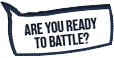



You must be logged in to comment. Please login or register.