Not Updated For Current Season
This guide has not yet been updated for the current season. Please keep this in mind while reading. You can see the most recently updated guides on the browse guides page
x
x
Did this guide help you? If so please give them a vote or leave a comment.
You can even win prizes by doing so!
Vote
Comment
I liked this Guide

I didn't like this Guide

 Thank You!
Thank You!
Your votes and comments encourage our guide authors to continue
creating helpful guides for the League of Legends community.
Ability Order

Guerrilla Warfare (PASSIVE)
Teemo Passive Ability
Chapter 1
-
o auto insert quick chapters click the '+' beside the chapter name in the box to the right. To insert custom chapters click 'Insert Chapter' where you want the new chapter to appear. To disable the chapters feature (old style written guides) only use a single chapter and do not enter a title for it. o auto insert quick chapters click the '+' beside the chapter name in the box to the right. To insert custom chapters click 'Insert Chapter' where you want the new chapter to appear. To disable the chapters feature (old style written guides) only use a single chapter and do not enter a title for it. o auto insert quick chapters click the '+' beside the chapter name in the box to the right. To insert custom chapters click 'Insert Chapter' where you want the new chapter to appear. To disable the chapters feature (old style written guides) only use a single chapter and do not enter a title for it. o auto insert quick chapters click the '+' beside the chapter name in the box to the right. To insert custom chapters click 'Insert Chapter' where you want the new chapter to appear. To disable the chapters feature (old style written guides) only use a single chapter and do not enter a title for it. o auto insert quick chapters click the '+' beside the chapter name in the box to the right. To insert custom chapters click 'Insert Chapter' where you want the new chapter to appear. To disable the chapters feature (old style written guides) only use a single chapter and do not enter a title for it. o auto insert quick chapters click the '+' beside the chapter name in the box to the right. To insert custom chapters click 'Insert Chapter' where you want the new chapter to appear. To disable the chapters feature (old style written guides) only use a single chapter and do not enter a title for it. o auto insert quick chapters click the '+' beside the chapter name in the box to the right. To insert custom chapters click 'Insert Chapter' where you want the new chapter to appear. To disable the chapters feature (old style written guides) only use a single chapter and do not enter a title for it. o auto insert quick chapters click the '+' beside the chapter name in the box to the right. To insert custom chapters click 'Insert Chapter' where you want the new chapter to appear. To disable the chapters feature (old style written guides) only use a single chapter and do not enter a title for it. o auto insert quick chapters click the '+' beside the chapter name in the box to the right. To insert custom chapters click 'Insert Chapter' where you want the new chapter to appear. To disable the chapters feature (old style written guides) only use a single chapter and do not enter a title for it. o auto insert quick chapters click the '+' beside the chapter name in the box to the right. To insert custom chapters click 'Insert Chapter' where you want the new chapter to appear. To disable the chapters feature (old style written guides) only use a single chapter and do not enter a title for it. o auto insert quick chapters click the '+' beside the chapter name in the box to the right. To insert custom chapters click 'Insert Chapter' where you want the new chapter to appear. To disable the chapters feature (old style written guides) only use a single chapter and do not enter a title for it. o auto insert quick chapters click the '+' beside the chapter name in the box to the right. To insert custom chapters click 'Insert Chapter' where you want the new chapter to appear. To disable the chapters feature (old style written guides) only use a single chapter and do not enter a title for it. o auto insert quick chapters click the '+' beside the chapter name in the box to the right. To insert custom chapters click 'Insert Chapter' where you want the new chapter to appear. To disable the chapters feature (old style written guides) only use a single chapter and do not enter a title for it. o auto insert quick chapters click the '+' beside the chapter name in the box to the right. To insert custom chapters click 'Insert Chapter' where you want the new chapter to appear. To disable the chapters feature (old style written guides) only use a single chapter and do not enter a title for it. o auto insert quick chapters click the '+' beside the chapter name in the box to the right. To insert custom chapters click 'Insert Chapter' where you want the new chapter to appear. To disable the chapters feature (old style written guides) only use a single chapter and do not enter a title for it. o auto insert quick chapters click the '+' beside the chapter name in the box to the right. To insert custom chapters click 'Insert Chapter' where you want the new chapter to appear. To disable the chapters feature (old style written guides) only use a single chapter and do not enter a title for it. o auto insert quick chapters click the '+' beside the chapter name in the box to the right. To insert custom chapters click 'Insert Chapter' where you want the new chapter to appear. To disable the chapters feature (old style written guides) only use a single chapter and do not enter a title for it. o auto insert quick chapters click the '+' beside the chapter name in the box to the right. To insert custom chapters click 'Insert Chapter' where you want the new chapter to appear. To disable the chapters feature (old style written guides) only use a single chapter and do not enter a title for it. o auto insert quick chapters click the '+' beside the chapter name in the box to the right. To insert custom chapters click 'Insert Chapter' where you want the new chapter to appear. To disable the chapters feature (old style written guides) only use a single chapter and do not enter a title for it. o auto insert quick chapters click the '+' beside the chapter name in the box to the right. To insert custom chapters click 'Insert Chapter' where you want the new chapter to appear. To disable the chapters feature (old style written guides) only use a single chapter and do not enter a title for it. o auto insert quick chapters click the '+' beside the chapter name in the box to the right. To insert custom chapters click 'Insert Chapter' where you want the new chapter to appear. To disable the chapters feature (old style written guides) only use a single chapter and do not enter a title for it. o auto insert quick chapters click the '+' beside the chapter name in the box to the right. To insert custom chapters click 'Insert Chapter' where you want the new chapter to appear. To disable the chapters feature (old style written guides) only use a single chapter and do not enter a title for it. o auto insert quick chapters click the '+' beside the chapter name in the box to the right. To insert custom chapters click 'Insert Chapter' where you want the new chapter to appear. To disable the chapters feature (old style written guides) only use a single chapter and do not enter a title for it. o auto insert quick chapters click the '+' beside the chapter name in the box to the right. To insert custom chapters click 'Insert Chapter' where you want the new chapter to appear. To disable the chapters feature (old style written guides) only use a single chapter and do not enter a title for it. o auto insert quick chapters click the '+' beside the chapter name in the box to the right. To insert custom chapters click 'Insert Chapter' where you want the new chapter to appear. To disable the chapters feature (old style written guides) only use a single chapter and do not enter a title for it. o auto insert quick chapters click the '+' beside the chapter name in the box to the right. To insert custom chapters click 'Insert Chapter' where you want the new chapter to appear. To disable the chapters feature (old style written guides) only use a single chapter and do not enter a title for it. o auto insert quick chapters click the '+' beside the chapter name in the box to the right. To insert custom chapters click 'Insert Chapter' where you want the new chapter to appear. To disable the chapters feature (old style written guides) only use a single chapter and do not enter a title for it. o auto insert quick chapters click the '+' beside the chapter name in the box to the right. To insert custom chapters click 'Insert Chapter' where you want the new chapter to appear. To disable the chapters feature (old style written guides) only use a single chapter and do not enter a title for it. o auto insert quick chapters click the '+' beside the chapter name in the box to the right. To insert custom chapters click 'Insert Chapter' where you want the new chapter to appear. To disable the chapters feature (old style written guides) only use a single chapter and do not enter a title for it. o auto insert quick chapters click the '+' beside the chapter name in the box to the right. To insert custom chapters click 'Insert Chapter' where you want the new chapter to appear. To disable the chapters feature (old style written guides) only use a single chapter and do not enter a title for it. o auto insert quick chapters click the '+' beside the chapter name in the box to the right. To insert custom chapters click 'Insert Chapter' where you want the new chapter to appear. To disable the chapters feature (old style written guides) only use a single chapter and do not enter a title for it. o auto insert quick chapters click the '+' beside the chapter name in the box to the right. To insert custom chapters click 'Insert Chapter' where you want the new chapter to appear. To disable the chapters feature (old style written guides) only use a single chapter and do not enter a title for it. o auto insert quick chapters click the '+' beside the chapter name in the box to the right. To insert custom chapters click 'Insert Chapter' where you want the new chapter to appear. To disable the chapters feature (old style written guides) only use a single chapter and do not enter a title for it. o auto insert quick chapters click the '+' beside the chapter name in the box to the right. To insert custom chapters click 'Insert Chapter' where you want the new chapter to appear. To disable the chapters feature (old style written guides) only use a single chapter and do not enter a title for it. o auto insert quick chapters click the '+' beside the chapter name in the box to the right. To insert custom chapters click 'Insert Chapter' where you want the new chapter to appear. To disable the chapters feature (old style written guides) only use a single chapter and do not enter a title for it. o auto insert quick chapters click the '+' beside the chapter name in the box to the right. To insert custom chapters click 'Insert Chapter' where you want the new chapter to appear. To disable the chapters feature (old style written guides) only use a single chapter and do not enter a title for it. o auto insert quick chapters click the '+' beside the chapter name in the box to the right. To insert custom chapters click 'Insert Chapter' where you want the new chapter to appear. To disable the chapters feature (old style written guides) only use a single chapter and do not enter a title for it. o auto insert quick chapters click the '+' beside the chapter name in the box to the right. To insert custom chapters click 'Insert Chapter' where you want the new chapter to appear. To disable the chapters feature (old style written guides) only use a single chapter and do not enter a title for it. o auto insert quick chapters click the '+' beside the chapter name in the box to the right. To insert custom chapters click 'Insert Chapter' where you want the new chapter to appear. To disable the chapters feature (old style written guides) only use a single chapter and do not enter a title for it. o auto insert quick chapters click the '+' beside the chapter name in the box to the right. To insert custom chapters click 'Insert Chapter' where you want the new chapter to appear. To disable the chapters feature (old style written guides) only use a single chapter and do not enter a title for it. o auto insert quick chapters click the '+' beside the chapter name in the box to the right. To insert custom chapters click 'Insert Chapter' where you want the new chapter to appear. To disable the chapters feature (old style written guides) only use a single chapter and do not enter a title for it. o auto insert quick chapters click the '+' beside the chapter name in the box to the right. To insert custom chapters click 'Insert Chapter' where you want the new chapter to appear. To disable the chapters feature (old style written guides) only use a single chapter and do not enter a title for it. o auto insert quick chapters click the '+' beside the chapter name in the box to the right. To insert custom chapters click 'Insert Chapter' where you want the new chapter to appear. To disable the chapters feature (old style written guides) only use a single chapter and do not enter a title for it. o auto insert quick chapters click the '+' beside the chapter name in the box to the right. To insert custom chapters click 'Insert Chapter' where you want the new chapter to appear. To disable the chapters feature (old style written guides) only use a single chapter and do not enter a title for it.







 2,212
2,212
 0
0
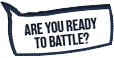





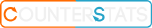








You must be logged in to comment. Please login or register.