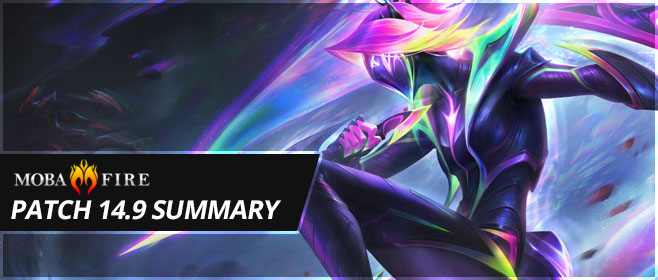LoLwiz Version 5.3.1
Download Now
With our first update since the 5.3.0 major version bump, we've introduced a new in-game mini-window that provides hints on what ability you should take next for the current champion you're on as well as what abilities to maximize first.

The mini-window provides the current level's suggested ability upgrade, as well as a recommendation for the upcoming level so you're prepared for your next power spike. This new mini-window will dynamically adjust its position to make sure it's not covering any important information, no matter how large your HUD is, whether you have the Minimap on the left or right, or if you want to see your Champ Stats while playing.
Just like the rest of our interface, we make it easy to toggle the window on or off at your leisure - either by clicking the Toggle Window button or a handy shortcut (Alt + 3 as a default, but can be modified in the Settings area).


As always, we invite you to let us know what you think of the changes in the LoLwiz Discord or by leaving a review on Overwolf!
For our next update, TFT Set 9 approaches so we'll soon be updating our in-game comps to offer you the latest and greatest strategy for that side of the app experience.
Game on,
The MOBAFire LoLwiz Team