League of Legends (LoL) Question: ANSWERED - How to create interactive "banners"?
Posted in General
![]() 7,795
7,795
ANSWERED - How to create interactive "banners"?
So I recently I have been scrolling through Polarshift's Graves guide and he had those incredible "banners" (I at least hope you call them banners) that could teleport the reader to the very top of the guide. That was absolutely amazing and I would really like to create the same thing for my readers as well. Any ideas How to do that?










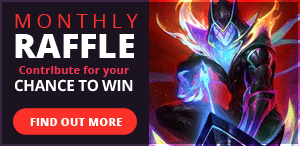

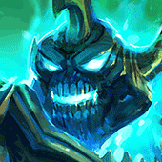






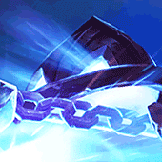

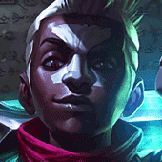
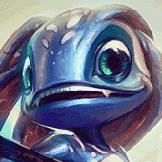



And that's it! If you have any more questions, feel free to ask :D
Wait so you are telling me that I am writing guides for almost 3 years and I have never noticed
the "Header image URL" in the guide editor???
Anyway, I have implemented your big-brain knowledge into my guide and everything works. I finally understand all of those buttons in the guide editor... Also thank you for indirect help with Table of Content. I have been testing goto commands to make it interactive but it never really worked. But after noticing the anchor code on the image you posted, I finally realized what I have to do to make goto really work.
Thank you again for your giant support, +Rep is a sure thing to express my thanks. I also added you to "Special thanks" chapter in my guide as you helped me make it a lot better.
Have a ravishing day <3
Yes! Ah well, the options have been there ever since the editor got updated (it got launched in November last year). So uh, you had only 9 months to discover it x). I'm glad that I (unintentionally) managed to help with your TOC xD
Gotta say, the interactive banners are definitely an upgrade, they look a lot better than the banners + bar thingies you had in your guide earlier!