League of Legends (LoL) Question: ANSWERED - How to take a screenshot in League of Legends?
Posted in General
![]() 10,172
10,172
ANSWERED - How to take a screenshot in League of Legends?
So, currently I am working on one of my guides but I really struggle to make my own screenshots that I could put into it. I have tried classic Print screen key combined with Ctr + V in Paint program - all I could see was just a black screen. I checked out what is my screenshot shortcut in LoL and it said F12, well I used F12 and checked my screenshot folder in C:\Riot Games\League of Legends\Screenshots - and again, nothing, just an empty space. If you would have any idea how to take a screenshot, I would appreciate your answer as it is pretty annoying.
Question got ANSWERED with following solution:
- In options change "Fullscreen" to "Windowed" or "Borderless"
Question got ANSWERED with following solution:
- In options change "Fullscreen" to "Windowed" or "Borderless"










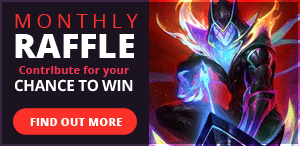
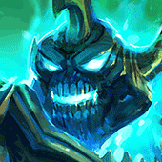






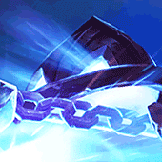

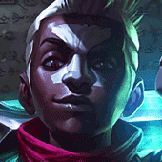
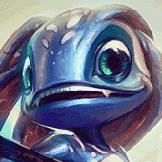



The answer probably lies in your computer/setup. I am no computer wizard unfortunately :(
The only thing I can say is: try to google "screenshot black screen [your operating system]". Perhaps you can find a solution that way...
God, I can finally take those screenshots of water rift - WHAAAAGHHHH!!!
Ope! Sorry. I misunderstood the question! ehhhh! hahaha glad it's resolved. :)
You can use gyazo: https://gyazo.com/download able to take a screenshot easily on any application or games.