Not Updated For Current Season
This guide has not yet been updated for the current season. Please keep this in mind while reading. You can see the most recently updated guides on the browse guides page
x
The Short but Noob-Friendly BBcode guide!
x
Did this guide help you? If so please give them a vote or leave a comment.
You can even win prizes by doing so!
Vote
Comment
I liked this Guide

I didn't like this Guide

 Thank You!
Thank You!
Your votes and comments encourage our guide authors to continue
creating helpful guides for the League of Legends community.
Introduction
Hey!
Hope you like my build, and if this helped you, please write in the end of my build, my name ;)
I would help me alot! :)
Lets go!
First you have to learn the basics. To code something you always need this in the start [ and end with this ].
Example i want to center a text. First write [center] and then end with [/center]
so i wanna center a text
i write [center] blabefsfefdf [/center]
will give:
Now if you want to center a bold text,you simply write [center][b] Center me, and bold me up [/b][center]
will give:
Example i want to center a text. First write [center] and then end with [/center]
so i wanna center a text
i write [center] blabefsfefdf [/center]
will give:
blabefsfefdf
Now if you want to center a bold text,you simply write [center][b] Center me, and bold me up [/b][center]
will give:
Center me, and bold me up
Now to the icon chapter!
Well. Basically, if i want to insert a icon of ryze, i simply write [icon=ryze].
[icon=ryze] will give:
Now we want it biggere! So you just write [icon=ryze size=20] you just add "size=??"
Here is a list, that shows how big the sizes are.
Size 10:
Size 20:
Size 30:
Size 40:
Size 50:
Size 60:
Size 70:
Size 80:
Size 90:
Size 100:
[[nidalee]] will give: Nidalee
Nidalee
now this kind of coding, is very good, when writing a text, and is good when you mention a champion. Example:
 Hecarim is a very good champ, because his mobility is great. And
Hecarim is a very good champ, because his mobility is great. And  Udyr is a great jungler.
Udyr is a great jungler.
You can also change the color of the name. Example
Normal nidalee: Nidalee Green Nidalee:
Nidalee Green Nidalee:  Nidalee
Nidalee
"How do you change the colours?" Easy! You just write [color=(and the colour you want)] and end with [/color]
This can also be used with items, masteries, and abilities.
example:
 Rampage
Rampage
 Sunder
Sunder
 Rod of Ages
Rod of Ages
to do this, you just do the same as you did with [[nidalee]]
write [[ and end with ]] :)
Basic icons!
Well. Basically, if i want to insert a icon of ryze, i simply write [icon=ryze].
[icon=ryze] will give:

Now we want it biggere! So you just write [icon=ryze size=20] you just add "size=??"
Here is a list, that shows how big the sizes are.
Size 10:

Size 20:

Size 30:

Size 40:

Size 50:

Size 60:

Size 70:

Size 80:

Size 90:

Size 100:

[[nidalee]] will give:
now this kind of coding, is very good, when writing a text, and is good when you mention a champion. Example:
You can also change the color of the name. Example
Normal nidalee:
"How do you change the colours?" Easy! You just write [color=(and the colour you want)] and end with [/color]
This can also be used with items, masteries, and abilities.
example:
to do this, you just do the same as you did with [[nidalee]]
write [[ and end with ]] :)
URL masking!
Url masking is very good. Instead of reading a whole link, you can just read a sentence
example
http://www.mobafire.com/league-of-legends/build/hecarim-the-flying-shadow-pony-204095
Changed to:
My Hecarim Build!
Basically, what you do is:
[url=YOUR LINK HERE]and here you write what the changed text is going to be, and you end with[/url]
Example of a quote
Example of a centered quote
Basically what you do is, you write:
[quote=THE NAME OF THE WRITER]What he said, and end with[/quote]
and if you want to center the quote, you just write:
[center][quote=THE NAME OF THE WRITER]What he said, and end with[/quote][/center]
Trixi wrote:
You may have to use items active, because they are very usefull
Example of a centered quote
Trixi wrote:
So you can deal tons of damage!:D
Basically what you do is, you write:
[quote=THE NAME OF THE WRITER]What he said, and end with[/quote]
and if you want to center the quote, you just write:
[center][quote=THE NAME OF THE WRITER]What he said, and end with[/quote][/center]







 2,992
2,992
 0
0


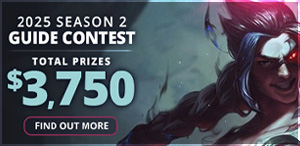

You must be logged in to comment. Please login or register.