League of Legends Frequently Asked Questions
Need Answers?

|
This article will have the answers to many of your questions and more, regarding voting, guide editing, explanations of ranks and other classic MobaFire mechanics.
|
I need help with my guide!

|
There are many places you can read up about editing or coding your guide:
Guide Writing - Making a Guide: coding, writing tips, formatting templates, guide aesthetics - Ten Commandments of Guide Writing: learn how to improve your guide rating - Katasandra's Table Coding Guide: learn how to use tables and advanced coding - - Guide Mechanics Specifics - How do I actually create a guide? - Guide Functions (Save as Draft, Save & Publish, Archive Build, Guest Build) - How do I delete my build? What is the archive button? - I posted a build as guest, how do I claim it on my account? - Why can't I see my guide in the search results? Is it published? |
How does the Voting/Scoring System Work?

|
There are many places you can read up about the voting/scoring system:
- How Voting Works (and dealing professionally with "troll votes") - I found Troll Votes, can I get them deleted? - I tried to vote on a guide and got some error that it was "too soon" to vote? |
What is the Freshness system?
This is a feature of MobaFire that archives outdated guides. There are four levels to the "Freshness Filter": Ideal, Fresh, Stale and Expired. When a guide reaches the Expired level, it will be filtered out of various places on the site automatically, and a message will appear at the top of the build when it is being viewed, informing users that the build has become outdated.

There is also a "patch" drop down on the browse guides page and on the champion database pages, that will filter out any guides that were not updated after the chosen patch. You can use this to further help narrow down the lists.
The "freshness" of a guide is based on the last publish date. All authors have to do to bring their guide up to date is click publish. However, if you do this without actually bringing it up to date, you should expect some backlash in negative votes. So make sure you really have updated things
The levels work as follows:
- Ideal: Guides updated within 2 patches. This shows a green icon.

- Fresh: Guides updated within 4 patches. This shows a yellow icon.

- Stale: Guides updated within 6 patches. This shows a red icon.

- Expired: Guides that have not been updated within 6 patches. This shows a skulls icon and automatically archives the guide.
Read more here.
What is +rep?

|
+rep is a reward mechanism on MobaFire. This system provides a way for users to thank you for helping them out, posting a guide they like, saying something they strongly agree with, etc... When someone does something and you want to thank them for it, of course you should reply and say so, or vote up their guide, but you can take it a step further and click the "+Rep" link displayed on their comments!
Every time someone clicks +Rep on one of your comments, you get a point added to your reputation score. As your reputation score climbs higher, you will get new titles displayed under your name. The first such title is "Unremarkable", you will get new titles as you build a better reputation on the site. Higher titles become harder and harder to reach, and there are many that haven't been discovered yet! There are some enforced rules to this system. Your reputation score cannot go down, no one can ever delete a reputation point after they've given it to you and there is no way to -Rep anyone. There are limitations to how rapidly you can give out reputation, this is put in place to prevent gaming the system and cheating. You can only +Rep the same person once every 24 hours and you can only +Rep the same person once per comment. This system also uses IP address checks similar to the guide voting system. Read more about |
What are MOBAFire Ranks?

|
You have likely noticed a number of users on the site have different colored nicknames, and a title showing up under their name on comments. These color highlights and titles indicate that those users have been promoted to higher ranks within this community. These ranks grant them access to additional sections and features of the site. There are currently 6 levels of ranking: Non-rank, Editor,
Read about MobaFire |
What are Scout Points/How do I get Featured on the front page?
How do I get a custom avatar?

|
While MobaFire does no yet have a public upload system we do allow you to use a service called Gravatar to set up your own avatars. This is a popular system on blogs and lets you automatically have one avatar across a range of sites. Here's how to set it up.
Step 1) Edit your profile and change your avatar to the firey MOBAFire logo (this is the default one when you sign up).
Step 2) Go to Gravatar's website and sign up there using the same email address associated with your MOBAFire account. Step 3) Follow Gravatar's instructions to set up your custom avatar. That's it! If you have set yourself up properly on Gravatar, the MOBAFire logo in your profile will automatically change to your Gravatar settings. Any other Gravatar-enabled sites that you use will also show this new avatar. |
How do I Stream / Post Videos on MobaFire?

|
If you run a live stream and would like to grow your viewer counts, or if you know of any streams that aren't already listed on MOBAFire.com that you enjoy watching, you should submit them so they can be added to the new Live Streams section!
Relevant Stream/Video Links: - Stream Requests/Submissions - Streams - Videos How do I embed Videos into forum posts/guides?Use the bbcode tag "embed" to insert your media into a thread or comment. Example: [embed]http://www.youtube.com/watch?v=IzMnCv_lPxI[/embed] |
How can I contribute to the MobaFire Wiki?

|
Currently you can only participate in editing/creating wiki articles if you are of Editor status and above (Scout, Vet, Mod, Admin). If you are an Editor, please visit the
If you are not an Editor and would like to become one, please read up on |
Are there any rules at MobaFire?

|
Beyond the Official Site Rules, please keep these other rules and regulations in mind:
1. No spamming. Try to keep any and all comments constructive in your replies. We strongly discourage posts consisting of little more than a smiley face or just a quote of someone else's response. Try to keep your post above 10 letters. If this guideline is not met, we may have to implement a letter filter that will force you to post over 10 letters. 2. No thread derailing. If a thread has had its question answered, or even if it hasn't, don't derail the thread into something else completely different from the OP, unless it will promote further constructive discussion about anything League of Legends or MOBAFire related. We love that you guys have fun around here, but keep the derailing to the Off-Topic forum, where it belongs. When you post a thread, post with purpose. This applies not only to General, but to every section of the forum. What are you attempting to accomplish with a thread? Is there a better place to post it, or is there a sticky for it? Threads that lead nowhere, threads that are pointless, and threads that promote nothing but flaming and arguments will be locked immediately. 3. No personal attacks or flaming. We won't disallow the use of profanity (after all, you're not children :P) but the attacking, insulting, or flaming of another user is not tolerated around here. If you have a problem with a user, send him/her a private message or even better, report the user. Any instance of an attack on another user will result in an immediate warning PM and a temporary/permanent ban for future offenses. 4. Do not advertise your guide. Creating a thread for the sole purpose of getting extra views to your guide is not allowed. If everyone did this, the forums would become completely useless, drowning in build spam. If we allow one person to do it, we have to allow everyone to do it to be fair. Even if you don't post a direct link, if all your thread is doing is asking people to check out your build it has the same negative effect. There are lists across the site as well as the browse section advertising your build to those that are interested in it. They do not need forum spam to help them find what they want. If you DO advertise your build from the forums, not only do you risk moderator punishment but I can tell you that the other users will not appreciate it and most times it will result in a lot of negative attention and down votes. You MAY however, link to your guides from your signature, provided you don't do it in an obnoxious way. 5. Do not abuse the +rep system. Overtly begging for +Rep, blackmailing for +Rep, buying +Rep, any such attempts at gaming the system will result in your Reputation being reset and your rank being locked. It may also get you permanently banned. It's gonna take a lot of work to cheat this system and I can undo all of your efforts in about 3 clicks so don't bother. Get your Reputation Points honestly and fairly the same way everyone does - by helping your fellow community members! Repeat offenses will result in a moderator sending you a warning PM. Any further offenses may result in a temporary or even permanent ban, depending on the severity of the issue. |
I found a bug in the Database!

|
MobaFire tries to be up to date at all times with any changes to League of Legends, but even Gods make mistakes. If you find any errors, bugs or questionable statistics in our database, please don't hesitate to post it here.
|
Why can't I load MobaFire?
Yikes, I could not find help for my question!

|
Didn't find what you were looking for? Did something break and you need to draw it to the attention of Administrators? Got an idea or suggestion for the improvement of MobaFire? Head on over to the Support Forum and have a look around to see if your question has already been answered, or a bug fix already announced, or to post your brilliant idea!
|






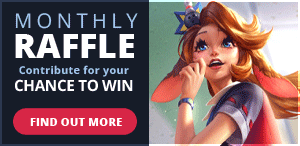

i'm having threats to do it :(
Comment has been deleted
Is there a way that you can put one single image in a chapter and not have it appear on the table of contents? Every time I tried doing it, it would display [no title] in the table of contents.
Shouldn't you just be able to use
Also can I use Picture or Image as a background to the selected location( I dont want to repeat it through whole chapter), so I could write text in front of Picture?
Please answer me, I want to make my guides look extra cool. :D