League of Legends (LoL) Question: Why does my game keep minimizing itself?
Posted in General
![]() 24,665
24,665
Why does my game keep minimizing itself?
Okay so i'm just randomly playing a game right? And then out of nowhere for no reason the game just minimizes itself and I find myself looking at my desktop while the game progresses and I have to click on the L again to resume. This happens so much and it really effects how good i'm doing and is making the game super un-fun to play. If anyone could help me that would be amazing. Because quite frankly if this can't be fixed, I most likely will just move on to Dota 2 or something.












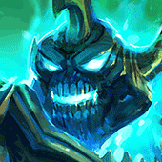













I've done this before like a dumbass but thankfully not during fights (who checks stats during a fight)
I got rid of it because how it behaved.
EDIT: Oh, you can also ask LoL support (I think it's support.leagueoflegends or something like that).