x
Did this guide help you? If so please give them a vote or leave a comment.
You can even win prizes by doing so!
Vote
Comment
I liked this Guide

I didn't like this Guide

 Thank You!
Thank You!
Your votes and comments encourage our guide authors to continue
creating helpful guides for the League of Legends community.









 2,118,347
2,118,347
 1,051
1,051

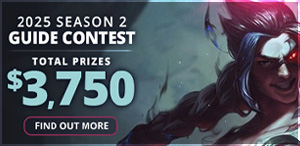

 PayPal
PayPal

I wanna organize my guide better, so it can be easier to read. I see those guides that have on the top of the rune pages: ''Choose champion build'', and then you can choose wich playstyle you want to learn. How do I do that on my guide? I wanna separate my rune pages and my build paths. I loved your guide, and I hope you're fine :p
1) Open your guide for editing.
2) Right under "Champion Builds(s)", click on the empty portrait or the champion portrait.
3) You should now see "Build Name" and below that "General", "Items" etc. Click on the tab "Vs. Champions".
4) Choose a champion by clicking on the blank portrait, select the difficulty and add your text. It doesn't matter which order you put the champions in, as MobaFire will automatically sort them by difficulty in your guide.
Hope this helps! Let me know if you have any other questions :)
Cheers,
jhoi