League of Legends (LoL) Question: Importing builds
Posted in Items
![]() 16,548
16,548
Importing builds
Well all I want to know if it is possible for item builds listed on here to be automatically converted into a import code for the LoL client. Or at least a import file. If anyone doesn't know what I'm talking about, you can now import builds in the client using the "Import item set" option in "collection/items".
An example import code:
{"title":"Twitch Jungle","associatedMaps":[11],"associatedChampions":[29],"blocks":[{"items":[{"id":"2003","count":1},{"id":"2140","count":1},{"id":"2055","count":1}],"type":"Consumables"},{"items":[{"id":"2031","count":1},{"id":"3340","count":1},{"id":"1041","count":1}],"type":"Starter"},{"items":[{"id":"3706","count":1},{"id":"3715","count":1},{"id":"1043","count":1},{"id":"1001","count":1},{"id":"3364","count":1}],"type":"First Recall"},{"items":[{"id":"1416","count":1},{"id":"1419","count":1},{"id":"3006","count":1},{"id":"3047","count":1},{"id":"3111","count":1}],"type":"Core Build"},{"items":[{"id":"3153","count":1},{"id":"3085","count":1},{"id":"3095","count":1},{"id":"3087","count":1},{"id":"3046","count":1},{"id":"3031","count":1},{"id":"3812","count":1},{"id":"3072","count":1}],"type":"Common Items"},{"items":[{"id":"3022","count":1},{"id":"3033","count":1},{"id":"3036","count":1},{"id":"3142","count":1},{"id":"3147","count":1},{"id":"3156","count":1}],"type":"Situational"}]}
EXAMPLE CODE taken from: https://www.weprolol.com/en/guide-item-sets/
An example import code:
{"title":"Twitch Jungle","associatedMaps":[11],"associatedChampions":[29],"blocks":[{"items":[{"id":"2003","count":1},{"id":"2140","count":1},{"id":"2055","count":1}],"type":"Consumables"},{"items":[{"id":"2031","count":1},{"id":"3340","count":1},{"id":"1041","count":1}],"type":"Starter"},{"items":[{"id":"3706","count":1},{"id":"3715","count":1},{"id":"1043","count":1},{"id":"1001","count":1},{"id":"3364","count":1}],"type":"First Recall"},{"items":[{"id":"1416","count":1},{"id":"1419","count":1},{"id":"3006","count":1},{"id":"3047","count":1},{"id":"3111","count":1}],"type":"Core Build"},{"items":[{"id":"3153","count":1},{"id":"3085","count":1},{"id":"3095","count":1},{"id":"3087","count":1},{"id":"3046","count":1},{"id":"3031","count":1},{"id":"3812","count":1},{"id":"3072","count":1}],"type":"Common Items"},{"items":[{"id":"3022","count":1},{"id":"3033","count":1},{"id":"3036","count":1},{"id":"3142","count":1},{"id":"3147","count":1},{"id":"3156","count":1}],"type":"Situational"}]}
EXAMPLE CODE taken from: https://www.weprolol.com/en/guide-item-sets/



















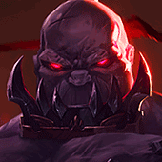

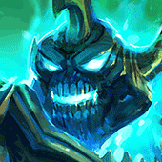






https://github.com/EagleExe/LoL-ItemsJSON
Basically just paste the following code into the browser's console and it will create a button in the upper-right of the page.