League of Legends (LoL) Question: Recommended items in guides
![]() 1,689
1,689
Recommended items in guides
I was looking at one of my old unfinished guide drafts on mobafire, and found that there was a section called "recommended items" that I had not made. Going to edit mode proved that I could not change it. How did it come there? How do I change it? Or is it some new automatic feature?














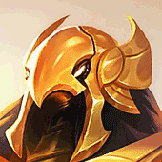




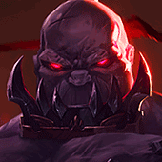

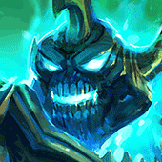






If yes, then you can control what is shown by checking the "Preview Build" box in the Items part of the Build Options of the editor.
You'll notice that you cannot uncheck that box, but can only switch it between item sets. But no worries, if you delete the item set that is currently set as the preview build, you can get rid of it.
So the best way to get rid of it altogether is creating a new item set, setting that as a preview build and then immediately deleting it. This way you don't have to replace items/notes.
It has nothing to do with the option of previewing your guide.