Not Updated For Current Season
This guide has not yet been updated for the current season. Please keep this in mind while reading. You can see the most recently updated guides on the browse guides page
x
Obviously in a League of my own
x
Did this guide help you? If so please give them a vote or leave a comment.
You can even win prizes by doing so!
Vote
Comment
I liked this Guide

I didn't like this Guide

 Thank You!
Thank You!
Your votes and comments encourage our guide authors to continue
creating helpful guides for the League of Legends community.
Introduction
I also suffer from CRS. This guide is really for myself - to help me remember all the things I should have done last game and didn't, so maybe I can do them right in the future. If you are as clueless as I am, you might find it helpful. Or at least you might laugh because you finally found someone worse than you :)
I don't really expect anyone to read this guide except me, and honestly, I'm sure that's best for everyone.
- Watch the minimap ALL THE TIME. How do you even do this?
- Watch your status icons. They tell you stuff you want to know.
- Use wards. Then pay attention to the minimap, otherwise why did you place the ward, right?
- Items - watch their Actives & don't forget to activate them now & then! Bilgewater Cutlass is the bomb! It's like having an extra ability.
Bilgewater Cutlass is the bomb! It's like having an extra ability.
- And did I mention, pay attention to the minimap?
- Check how you died, and if it wasn't just pure stupidity, buy items accordingly.
- Oh, and minimap.
- Watch your status icons. They tell you stuff you want to know.
- Use wards. Then pay attention to the minimap, otherwise why did you place the ward, right?
- Items - watch their Actives & don't forget to activate them now & then!
- And did I mention, pay attention to the minimap?
- Check how you died, and if it wasn't just pure stupidity, buy items accordingly.
- Oh, and minimap.
- Say 'hi' even if people are going a mile a minute with unintelligible acronyms. At least they'll suspect you're a real person & not one of those intentional feeders - maybe they'll take pity & not report you for sucking.
- Use 'Y' to toggle your camera locked/unlocked.
- Use the spacebar to center your camera back on your champion when you get the camera lost in neverland somewhere.
- Practice pinging. You can't believe how hard it is to do this when you're in the middle of stuff. And to remember which way does what. hmmm...
- Use 'Y' to toggle your camera locked/unlocked.
- Use the spacebar to center your camera back on your champion when you get the camera lost in neverland somewhere.
- Practice pinging. You can't believe how hard it is to do this when you're in the middle of stuff. And to remember which way does what. hmmm...
-
Target an enemy = G + click on enemy
Target a tower = G + click on a tower
On my way = G +right (on the minimap, where you're headed)
Retreat/danger = G +up
Be careful = V ping
Request help = G +down
Enemies missing - G +left ...really? How do you even notice things that aren’t there?
(can do the pings on the minimap too)
Hmmm, what does it mean to others when you just ping, not a special ping?
-When you click on a champion or their portrait (friend or foe), their stats appear in the upper left screen. Not sure exactly how to read all that stuff when you're trying not to die. (haha, note to self: TMI - you gotta know what you're looking for before this'll help you any!! And tiny, oh so tiny.)
-Enter brings up the chat box. Again, trying to type while in combat...? Anyway, be sure to close the chat box or you'll die, then you'll find all the abilities you thought you were using very neatly typed right in there!
-Tab brings up everyone's item screen (friend & foe). Actually this is good for finding out how a certain champion is hitting you so hard - consider buying items to counter them.
-When you die, check the death recap to see how you died. Think if you need to buy defense.
-'C' brings up some info, can't remember exactly what right now.
-'P' brings up the store, or you can just click on the gold coins at the bottom of the screen.
-Enter brings up the chat box. Again, trying to type while in combat...? Anyway, be sure to close the chat box or you'll die, then you'll find all the abilities you thought you were using very neatly typed right in there!
-Tab brings up everyone's item screen (friend & foe). Actually this is good for finding out how a certain champion is hitting you so hard - consider buying items to counter them.
-When you die, check the death recap to see how you died. Think if you need to buy defense.
-'C' brings up some info, can't remember exactly what right now.
-'P' brings up the store, or you can just click on the gold coins at the bottom of the screen.






 1,219
1,219
 0
0


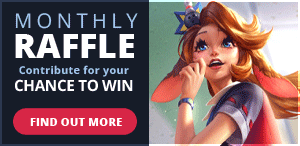

You must be logged in to comment. Please login or register.