You go to the "Builds & Guides" menu, and on the bottom right, you click the "rune planner".
You select the runes you want, copy the url, and type [rune=url here].
You select the runes you want, copy the url, and type [rune=url here].
What do you mean?
Do you mean this?
 Precision
Precision
 Fleet Footwork
Fleet Footwork
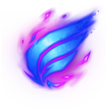 Phase Rush
Phase Rush

 How to above code
How to above code
If you mean like rune pages in game, then you are going to have to screenshot it and upload it to an image sharing site. Then paste the url into this code: [img]URL HERE[img].
Do you mean this?
Runes


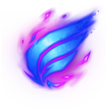

 How to above code
How to above codeIf you mean like rune pages in game, then you are going to have to screenshot it and upload it to an image sharing site. Then paste the url into this code: [img]URL HERE[img].

If I helped you, click that +rep!
hi guys i have the ''first'' problem i cant make a ''picture'' with this [rune=url] do you get it .. i do everything you said .. and when i go save , wiew i see [rune=http://www.mobafire.com/league-of-legends/rune-page-planner#&rune****************] understand ? or i get it wrong xD please reply
You are supposed to write [runes=...] and not [rune=...] :)
DuffTime wrote:
ok ok plz carry me omg
i was only waiting for you to ask
Temzilla wrote:
Too hot to be icecream.
Luther3000 wrote:
He looks like a hair gel advert on legs
Toshabi wrote:
Icecreamy, with hair as slick and smooth as the ocean waves of Cocobana
Are you trying to do  Greater Mark of Magic Resist and
Greater Mark of Magic Resist and
 ?
?
[[Greater Mark of Warding]] and [icon=Greater Mark of Warding size=64] are how to do those. The size is optional and is pixels, leaving it out will give you an icon that fits in text .
.
 ?
?[[Greater Mark of Warding]] and [icon=Greater Mark of Warding size=64] are how to do those. The size is optional and is pixels, leaving it out will give you an icon that fits in text
 .
.
You need to log in before commenting.










































<Member>