League of Legends (LoL) Question: Problem with MOBAFire
![]() 3,552
3,552
Problem with MOBAFire
I upgraded to Windows 10 not too long ago, and I seem to be having problems with MOBAFire. It's literally impossible to type, i'm actually writing this question in a different tab, because it would take me hours otherwise. What happens is: I press a letter, and it either shows up after 4 seconds, or doesn't show up at all. This only happens in mobafire, nowhere else. Also, if i'm checking guides and whatnot, I would be looking at a guide, get back to whatever I was doing, and when I came back to that page, it showed the thinking icon over my mouse, like it was hard to keep the page loaded or something. I know for sure that my computer can handle a single MOBAFire page, as it's done it numerous times in the past, it just doesn't make very much sense why it would happen now. Any technical help is very appreciated. Also, I use Microsoft Edge, Windows 10's default web browser.














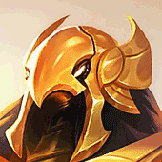




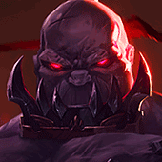

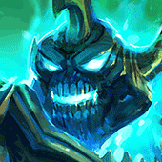






Also, I find it odd you mention that restarting or using a different tab (a.k.a. a new/fresh tab?) makes it work a little better for a while. I assume the same applies to simply refreshing the page?
I have a guess as to what the issue might be related to, but it's hard to confirm or deny whether that guess is right without some additional information.