Not Updated For Current Season
This guide has not yet been updated for the current season. Please keep this in mind while reading. You can see the most recently updated guides on the browse guides page
x
x
Did this guide help you? If so please give them a vote or leave a comment.
You can even win prizes by doing so!
Vote
Comment
I liked this Guide

I didn't like this Guide

 Thank You!
Thank You!
Your votes and comments encourage our guide authors to continue
creating helpful guides for the League of Legends community.











 170,068
170,068
 20
20

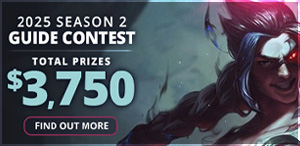
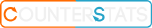








 Twitch
Twitch
 PayPal
PayPal

"To import this, go to Lol Client to he "Collection" section and select "Items". A bit lower there are 3 circles. If you mouse over them one says "Import item sets". Click it and in the drop down menu select the first "Paste copied set". And just paste in the little box the whole code below. And then save the item set. Copy from opening bracket '{' to closing bracket '}'."
If you want the code where you can just copy it and paste it directly in your guide then here:
The code i have in the guide isn't working for everyone? Or just me?
I was wondering about one of the runes.
Wouldn't you take
What are you thoughts?
Well done on the guide and good luck on the Rift!
For sure
It's just that i launched more guides at the same time and i am a bit lost XD
I am setting a program to be able to keep them all up to date on time very soon!!
To import the string:
Copy from opening bracket '{' to closing bracket '}'
Your items are imported. Easier for people to adapt the build.
It's an item set code of your cheat sheet (the top part of your guide) where you show your items and such. You can use this code to import said item set directly into the league client.