x
Did this guide help you? If so please give them a vote or leave a comment.
You can even win prizes by doing so!
Vote
Comment
I liked this Guide

I didn't like this Guide

 Thank You!
Thank You!
Your votes and comments encourage our guide authors to continue
creating helpful guides for the League of Legends community.







 389,871
389,871
 27
27

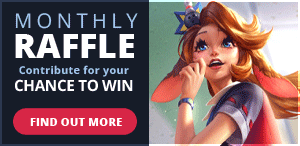
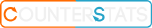








You asked for a guide review from my review service, so here it is.
Cheatsheet
Saying "hero" all the time doesn't really make much sense to me, they're called champions, not heroes. If anything it reminds me of Heroes of the Storm or Dota, where they are actually called Heroes lol.
etc...
So for Dragon Souls you'll get:
And instead of using the round buffs from the dragons, use their dragon icons:
This way you'll get a much cleaner looking section.
In conclusion, I would like to thank you again for the review, I took into account most of your comments and the guide has clearly improved!
2. I don't blame you if English isn't your native language, only believed calling them "heroes" weren't the right word unless we're playing dota, so it's fair.
3. I can understand adding it for the sake of completeness but then again, people are here to play the monkey, not to know what other champion they can pick. Once again I just feel like talking about which team compositions you can pick
4. I like this rune change you did in the runes section a lot more. Ideally you could try to separate the main page runes and the secondary page runes a bit more, just to make it clear which ones are which, as a "fine line". Not with the use of the big text titles you had, but any other type of way you can be creative about it, if you want. Otherwise I find it just fine.
5. Once again you encounter the same problem.
6. Seeing the images for Dragon Soul and Dragon Buffs changed gives me a lot mroe joy reading those sections for sure. The only issue I'd ever have with these sections now is just that I feel like you can expand the descriptions more (Chemtech Soul/Buff descriptions are so detailed but the others aren't at all).
7. I don't think the information for each detailed synergy should go to waste. Just move all of that information up and into your Threats & Synergies section at the top for the cheatsheet and remove the section within the guide and it's honestly just fine that way.
8. Google Docs / Microsoft Word is just a good way to check for spelling, it does help.
STRUCTURE: From an organized perspective, this is essentially how you develop and utilize code.
CONSISTENCY: Frequency with which you change things around.
INCLUDINGS: Things like Runes, Items, Matchups, and even whole sections that should be added.
MY CONCERNS: Anything that doesn't pique my interest enough to serve as a guide or as filler.
Starting with the obvious. Your runes, spells, and items. Your runes are concise, explanatory, and do not go into much detail in this section, which is good. The same is true for some of your item builds, however this section is typically used to provide a brief explanation of the builds as well as a brief description of a situational item or two, usually accompanied by very short explanations on why you would incorporate it into a standard build instead of having a list and line of items.
You can see how more condensed you can make it, as long as you don't use too many words or items that are already in the "core" build, as you discuss the items in greater detail in the guide's base body. A tidy cheat sheet is a good cheat sheet.
You don't go into too much depth on the champion match-ups in this section, but you do provide enough information for folks to comprehend what you're attempting to convey which again is a very nicely presented section.
When I first accessed your guide, it took approximately 5 - 7 minutes to load. Because of the magnitude of my own Teemo guide, I am well aware of this issue. It's because there's too many pictures on the guide aswell as code / body content. I believe that this "Skip" part is completely unnecessary in the larger scheme of things, because you can simply scroll down to see the body text; all it does is make it more difficult, if not impossible, for users to load the website.
I will note that you manage to retain a consistent thematic style throughout the guide, which is a good thing because many people tend to believe that you need to have all kinds of big, bright colors and bold code, when you don't. You can get by with just a consistent white and blue or whatever hue matches the champion you're talking about, especially with the skins.
Though one thing that does stand out as untidy is that there appears to be a lot of times where you raise the size of a few images, causing it to become blurry and not crisp for a few images like the Dragon Buffs, and some titles like "Choose your teamfight" being really clean and clear, but then above it, "Teamfights" in big bold font that looks a little to blurry.
You do have a guide that sticks out rather effectively, but its size is a major issue because it may push people away. I once used a style of explaining champion match-ups here on Mobafire in much greater detail similar to you and many others, but I could never get it to work without experiencing a lot of loading issues, so it was not ideal to edit on the guide, but rather to work on a powerpoint or spreadsheet, where there was an abundance of things I could do that I couldn't here.
So, overall, some tidying up is required, as is the possibility of going back and increasing the image quality (not to PNG), but to a size that permits it to maintain a good aspect ratio. Possibly working on a spreadsheet or PowerPoint to expand the possibilities for creating a few additional sections in the guide without being too long in terms of scrolling down.
Don't punch me! ~Cat
Thanks for the review. I didn't expect you to do it so quickly!
I've read and analyzed it completely, and here's what I'll say:
1. Cheat Sheet
I admit, this is my sore point, I've never been able to figure out how to do it well. I understood what needed to be done as briefly as possible, but it turned out that I did not do it briefly enough. I took into account your suggestion, it seems to look good and convenient now.
2. "Skip"
I didn't know that this button alone was taking so much traffic, of course I removed it.
3. The sizes of the headings
You know, before I read your review, it seemed to me that the size was normal. After that, it was like I really looked through your eyes and realized that the headlines were too big. In general, I have reduced each large headline and now they look much better, as for me.
4. Dragon buffs/souls icons size
I do not know, these images have too small a resolution, so they blur at a large size. It's like I figured out how to fill the space on the sides that appears if you reduce the size of these icons. As a result, as for me, it turned out well and the icons do not blur so much.
5. The traffic that matchups pick up
That's the only thing I disagree with you on and I won't change it. Firstly, it's easier for me to edit matchups on the Mobafire, and secondly, I don't know why it took you a long time to load, but I asked a group of people and they loaded, yes, with a delay, but not 5-7 minutes. The only thing is, it can really be a problem for phones, but this is a minority that have to be sacrificed for the sake of quality.
Anyway, thank you for your review, now I'll be waiting for it from other scouts!
2: It is a button that allows you to alter your role for that champion. If you've ever wanted to add runes and stuff to Jungle Wukong, etc. However, the webpage now loads more quickly.
3: Yes, it normally needs a second view to gain the insight of someone who isn't you in order to notice things you may have overlooked. Typically, the desired width for items is no more than 70-90. Images between 420 and 720 or they begin to be problematic since they disrupt consistency and frequently break the page if it's too big pushing everything right.
4: Going back to the size, I could see this being an issue because anything smaller than 40 becomes tougher to see. Alternatively, you might utilize the drake head icons. This is just something that irritates me and makes me want to rip out my hair to fix more of a me issue.
5: If these people have already loaded the page before, then it's more likely to be less of an issue, but for new traffic, which again is what you would be looking for, would be more likely to click off if they are not patient, which a lot of them are not. My Teemo guide now has over 500k characters of code, it used to have close to a million. So I typically sit here for 2-3 minutes waiting for the site itself to load my code so I can modify it, rather than my computer, phone, or anything else having issues. Usually takes 30 seconds to load the actual page. It's more of a quality of life issue and an opinion on the subject considering once again, you did have x2 data with the skip which would legitimately 404 the websites cache which is why the long loads and refreshes :P